Datalink Kit H/I - MicroHard Modem¶
First of all, to access the expansion bay, read Expansion bay access section of this manual.
Screw the brackets against the plate with two M3 x 4 mushroom bolts, so that they grip the base of the radio module.
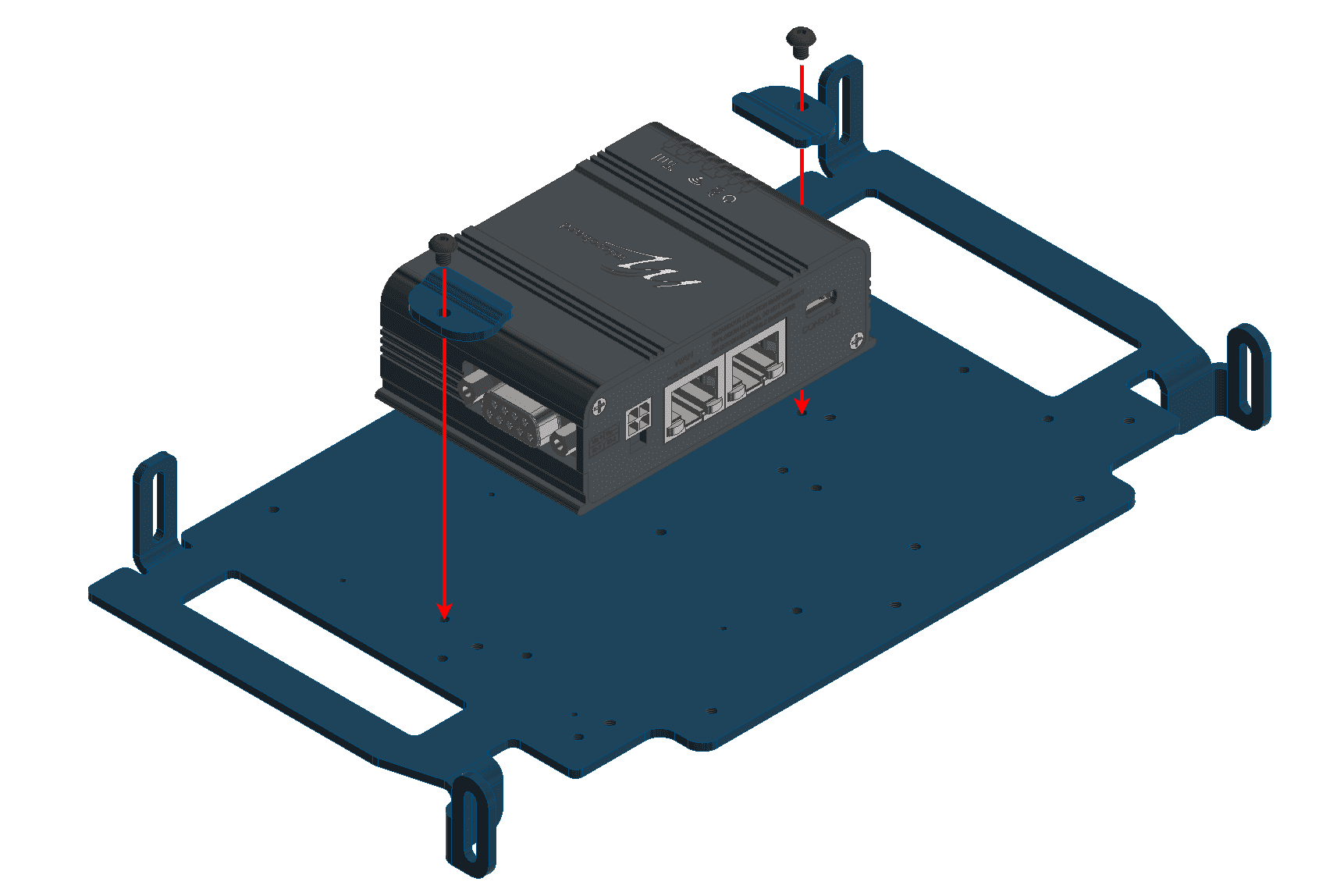
MicroHard installation - Step 2¶
Join the casing.
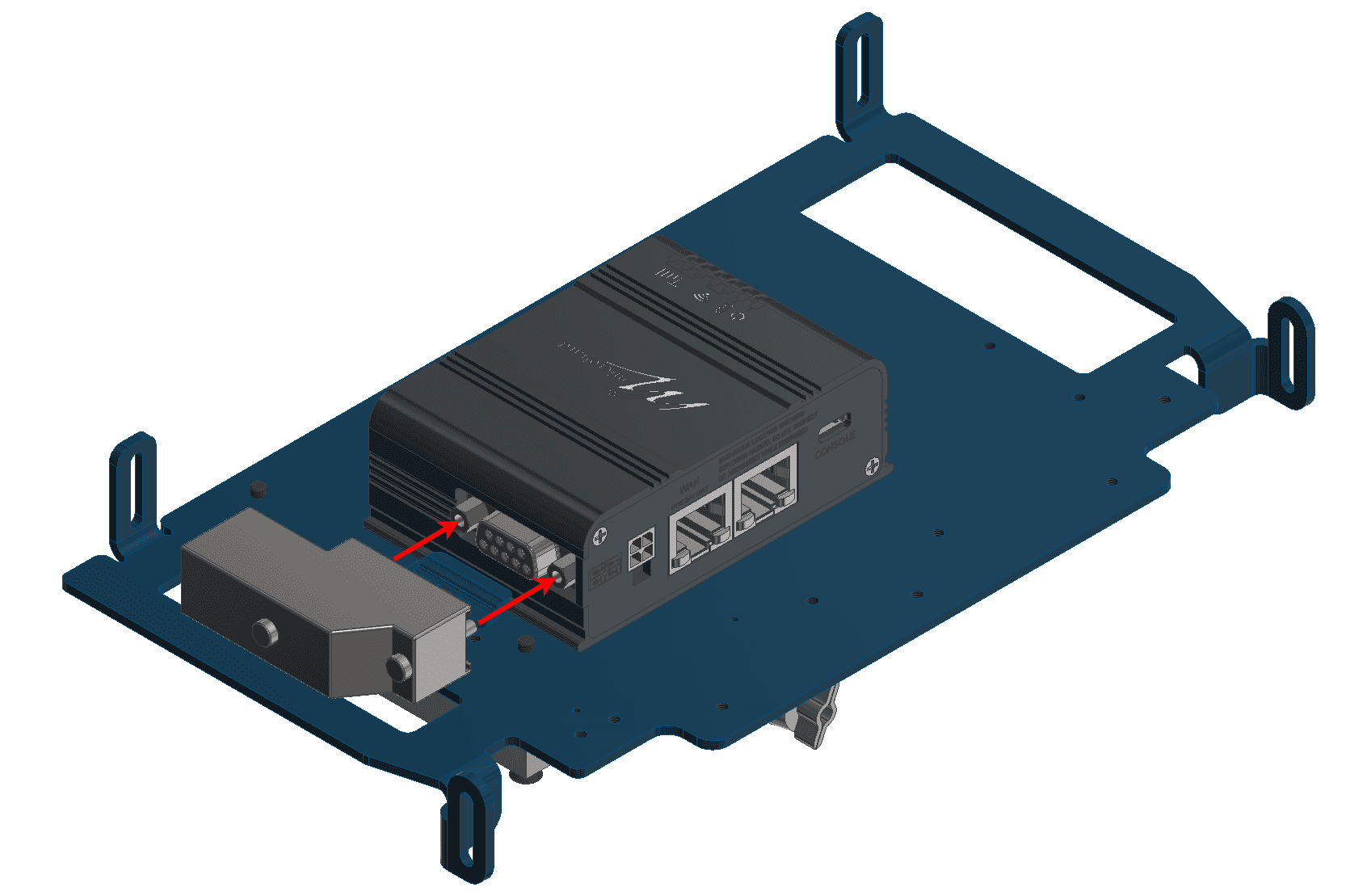
MicroHard installation - Step 3¶
On the opposite side of the bay; screw the amplifier with three countersunk screws M3 x 30 and apply the thermal pad.
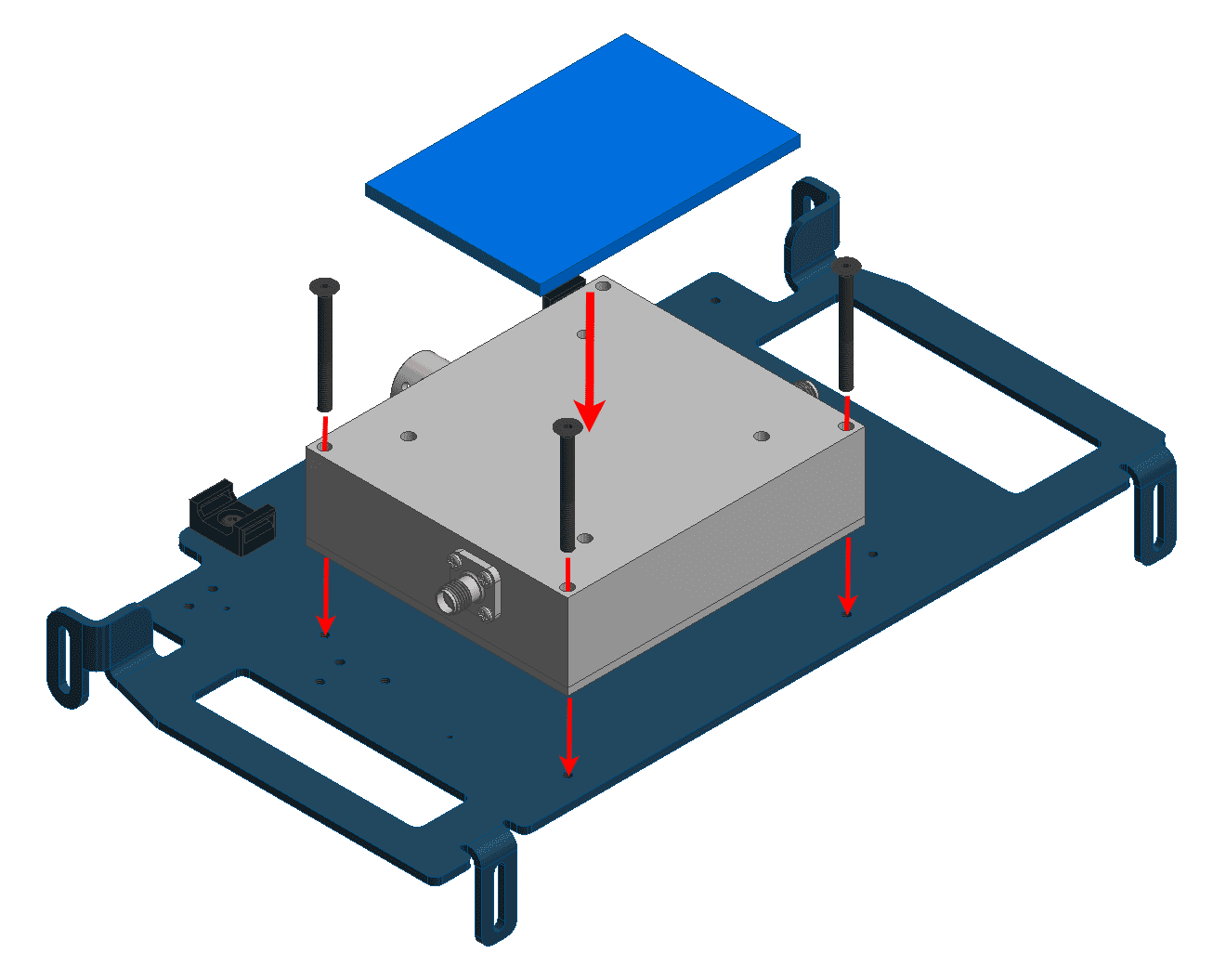
MicroHard installation - Step 4¶
Connect the modem and the amplifier as indicated by the following figure. Notice that the cable is passed through the plate hole.
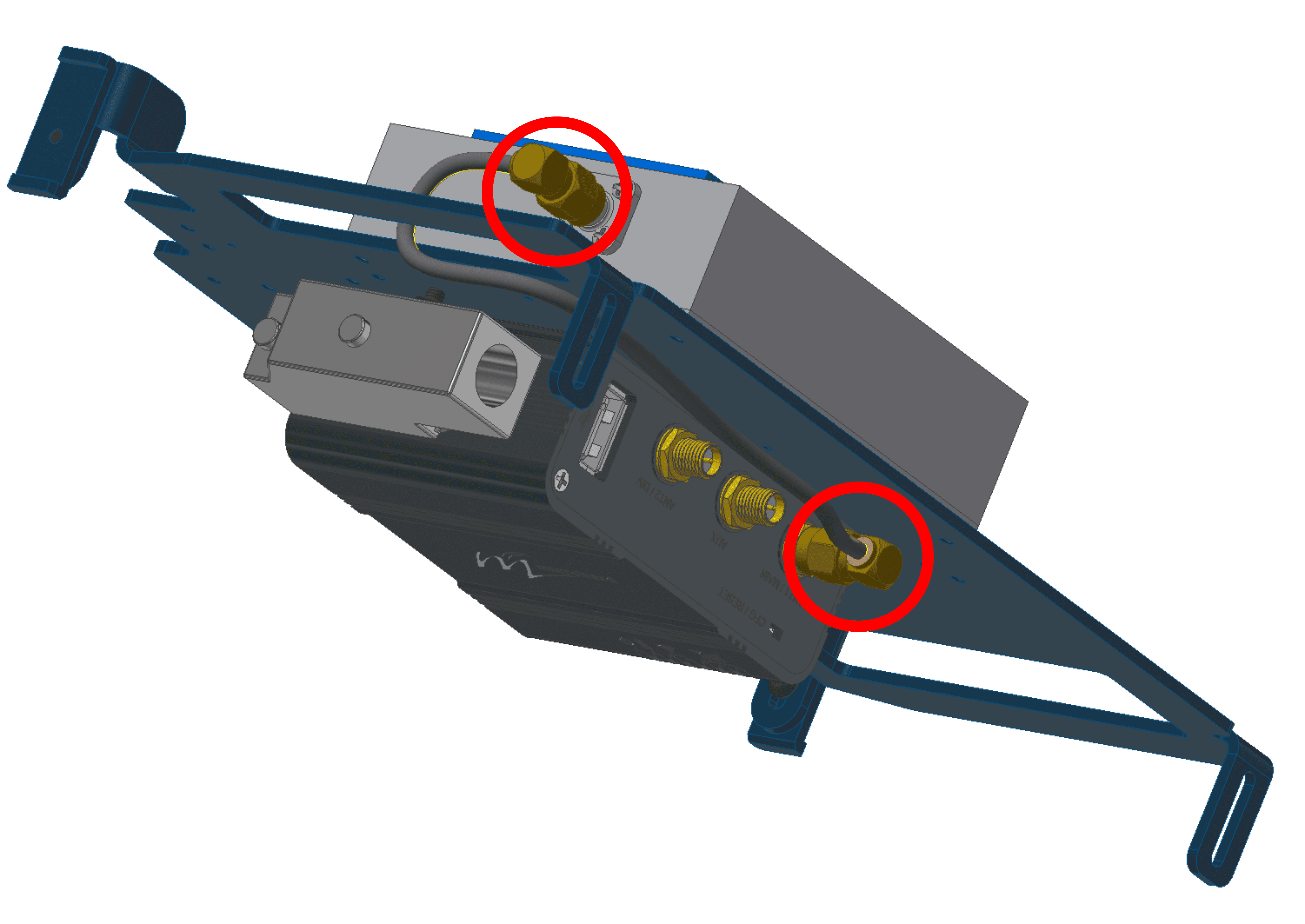
MicroHard installation - Step 5¶
Connect the amplifier to the RF2 port. Again, the cable must be passed through the indicated hole.
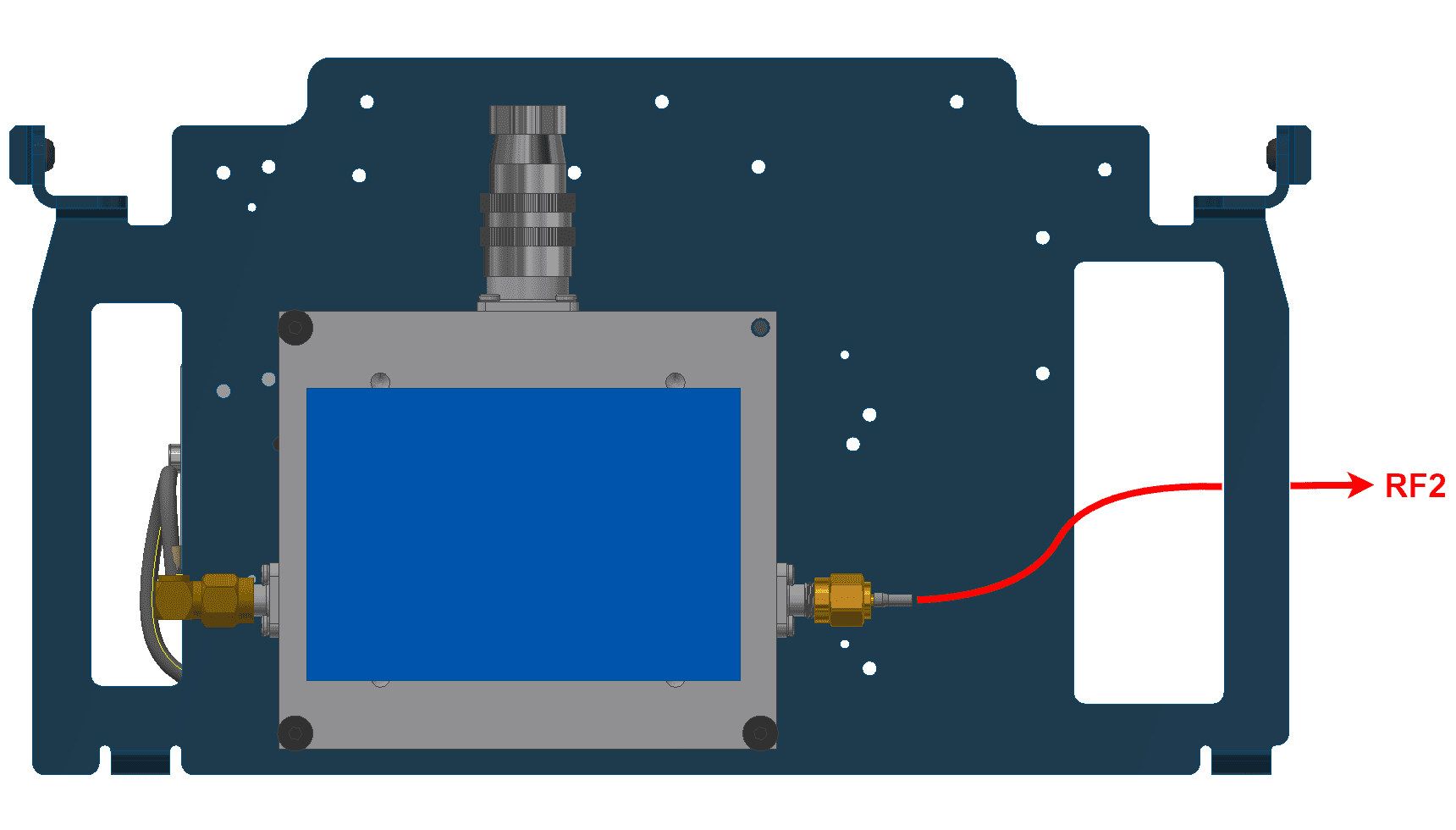
MicroHard installation - Step 6¶
Place and screw the bay plate as the following image:
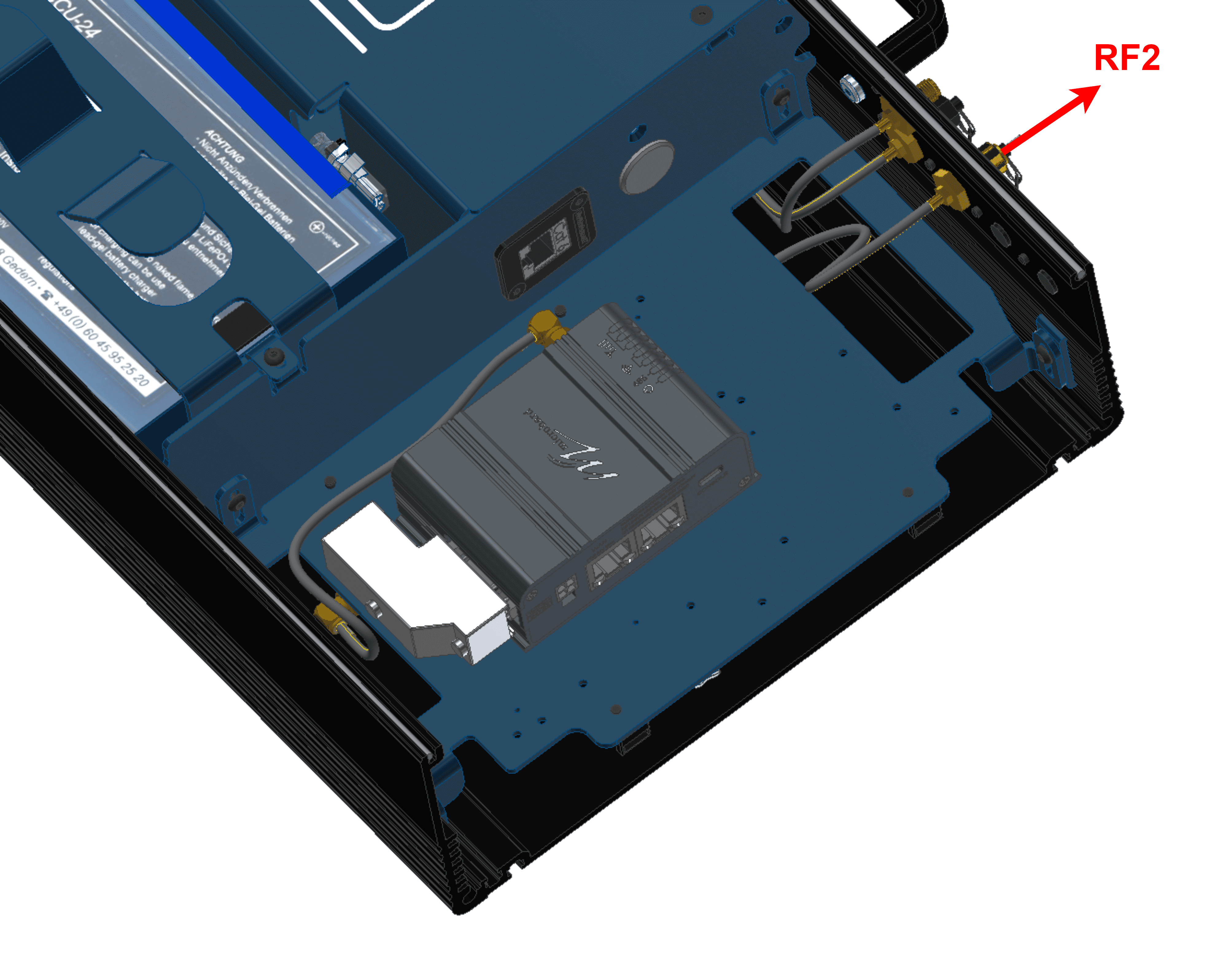
MicroHard installation - Step 7¶
Connect the modem to the expansion connector.
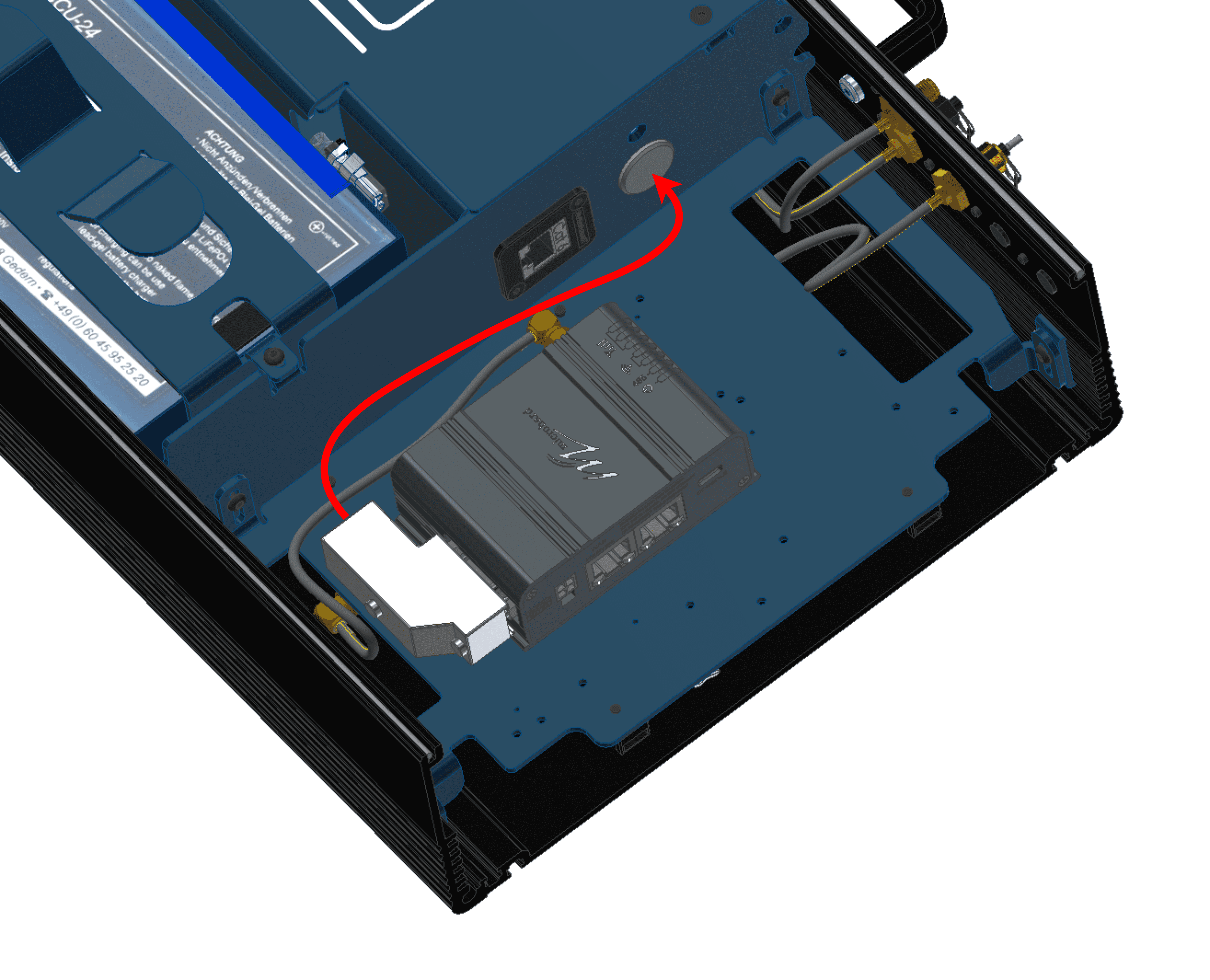
MicroHard installation - Step 8¶
Mount the PCS to the pole according to Pole mount installation section of this manual (do not close the expansion bay yet).
Attach the omnidirectional antenna to the pole mount.
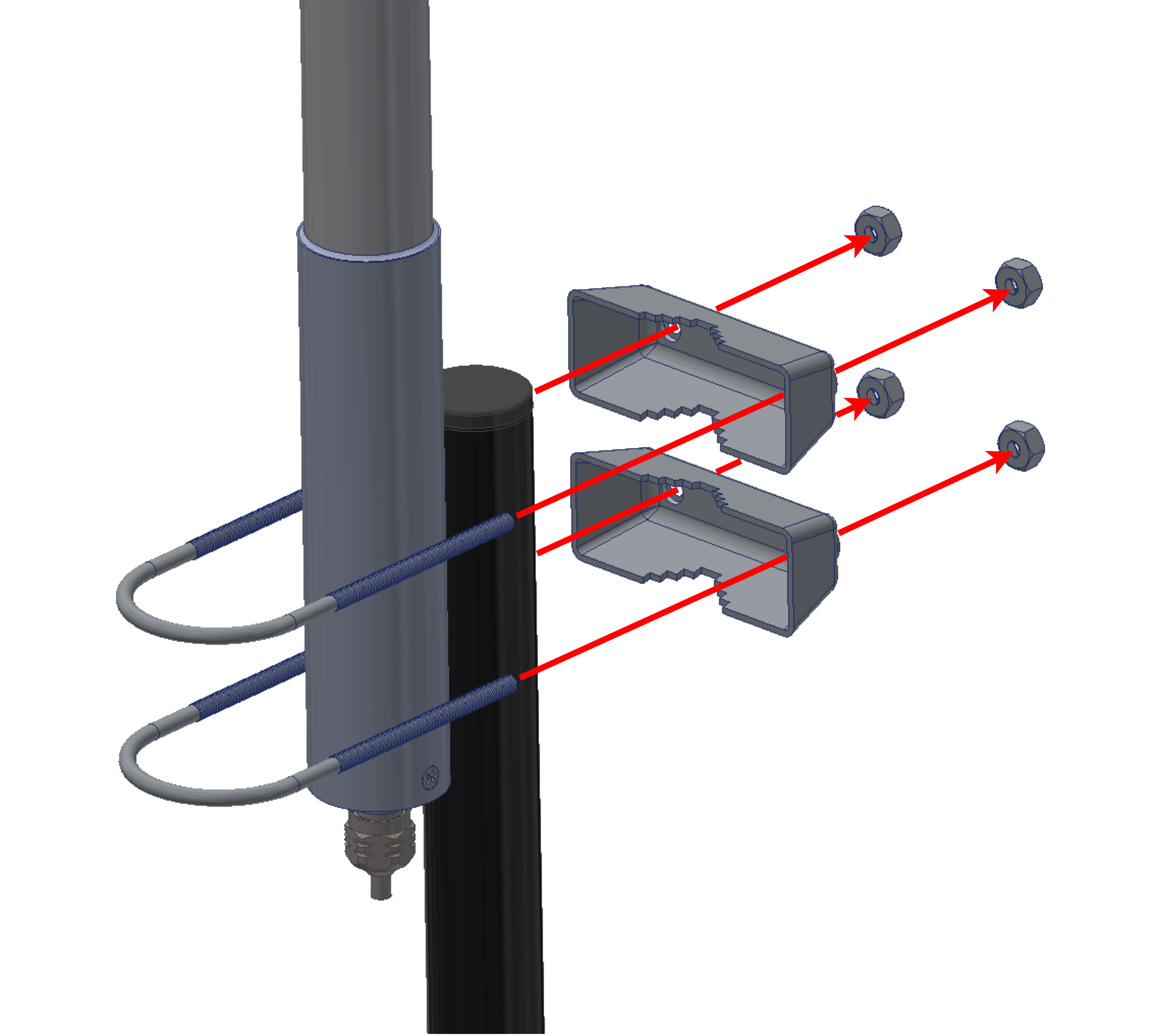
MicroHard installation - Step 10¶
Connect both antennas.
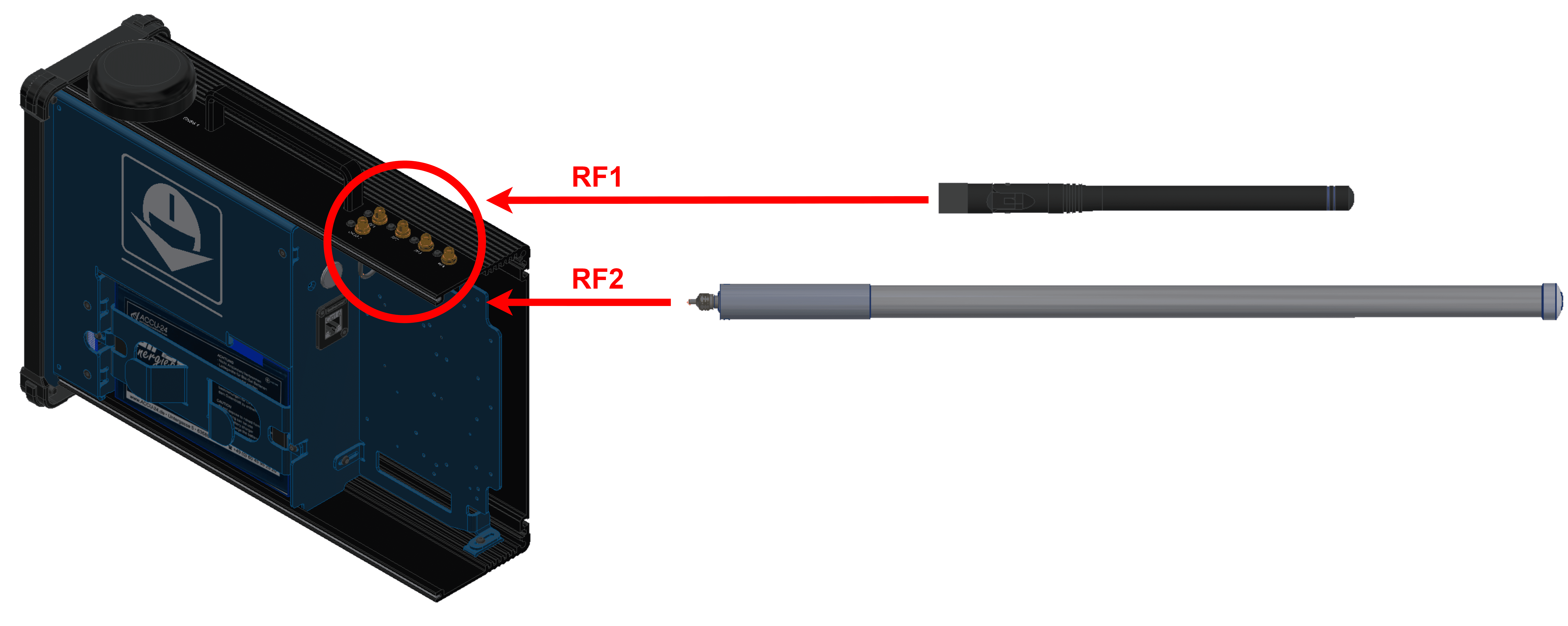
MicroHard installation - Step 11¶
(Diagram not scaled)
Configure the Veronte Autopilot 1x as explained in External radios - Integration examples section of the 1x PDI Builder user manual.
Connect the computer to the right ethernet port of the modem.
Warning
Do not connect the computer to the left port, since it is POE.
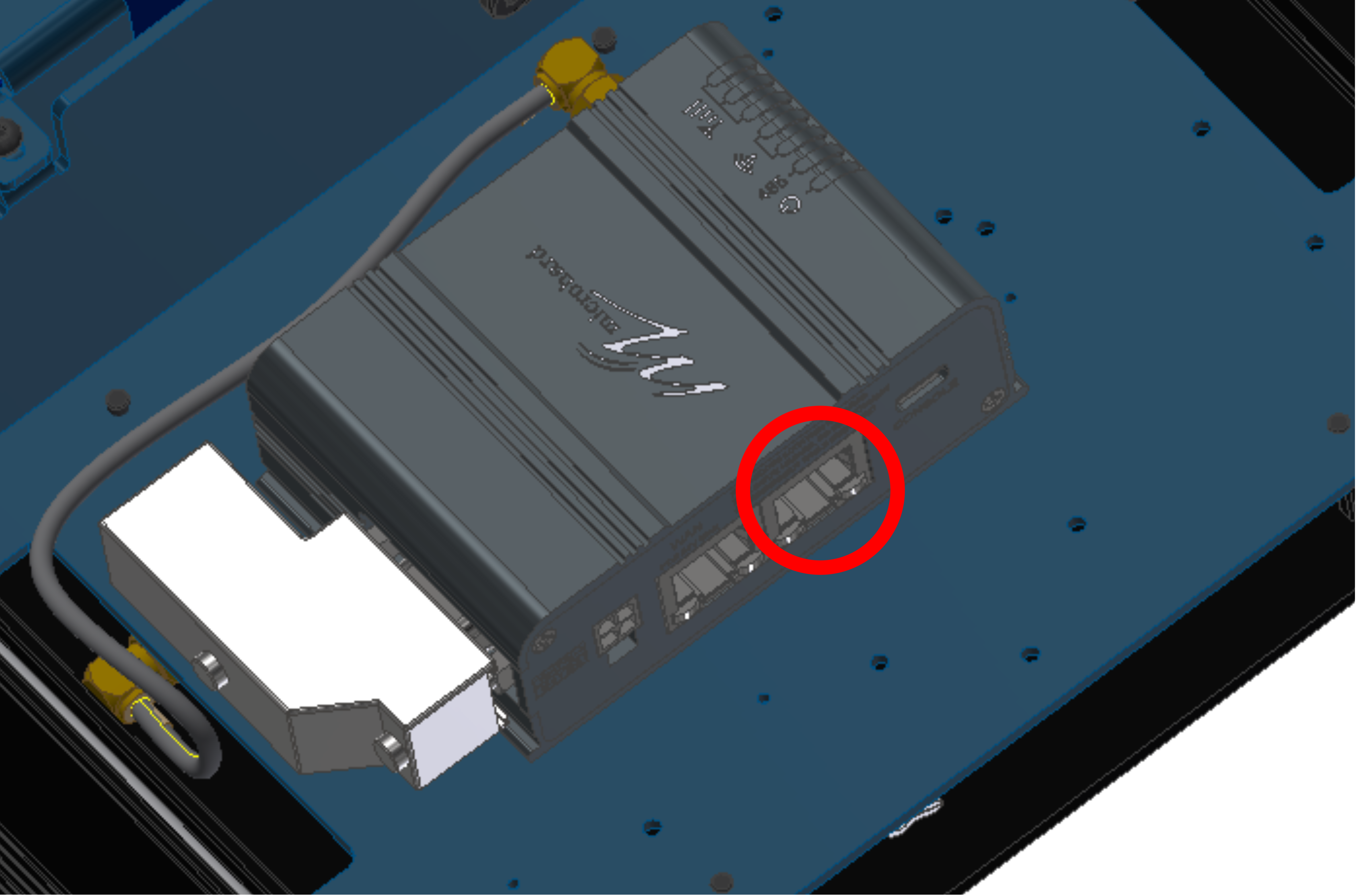
MicroHard installation - Step 13¶
To configure the modem, open a browser and introduce the following address on the search bar: 192.168.8.4.
Calibrate the modem to the desired power.
Once the modem and the autopilot have been configured, close the PCS.